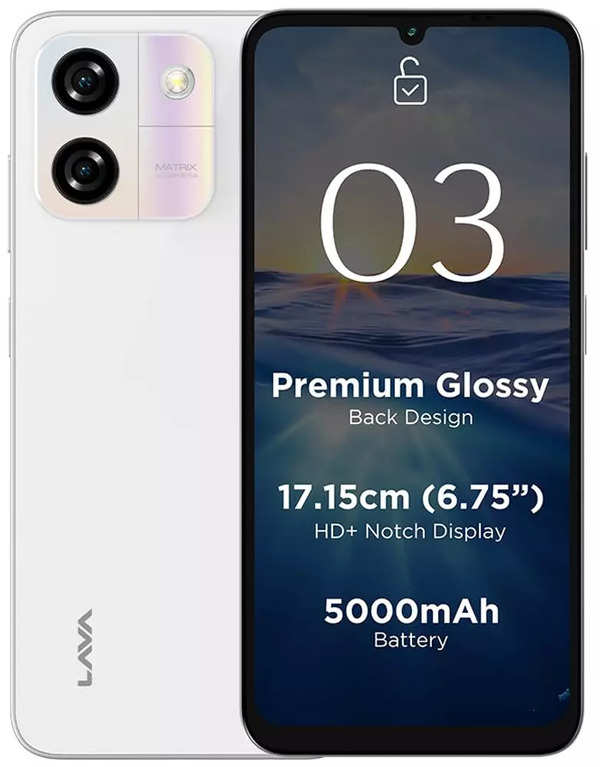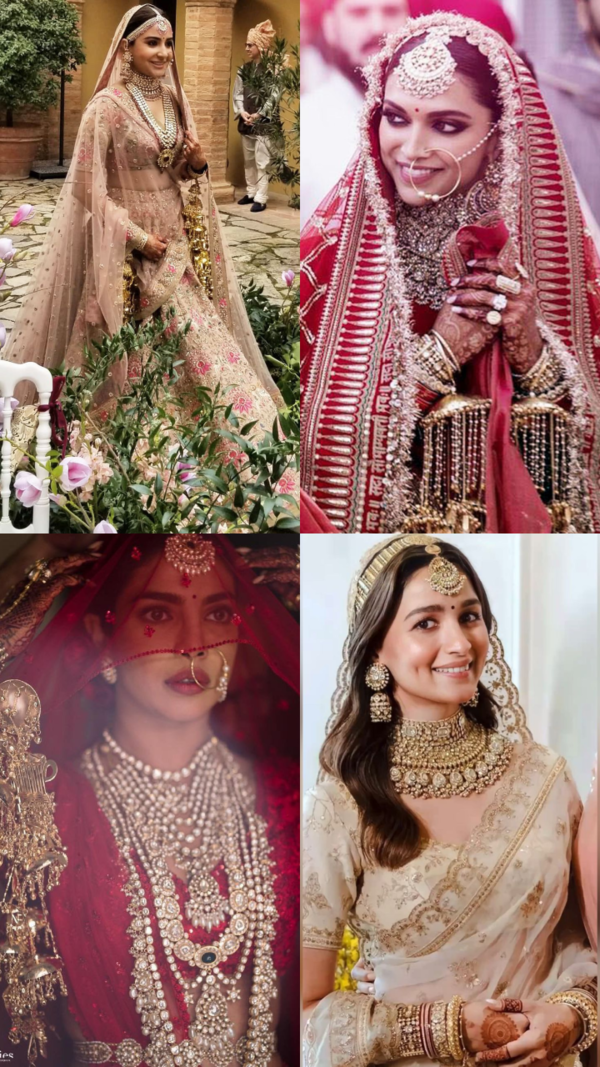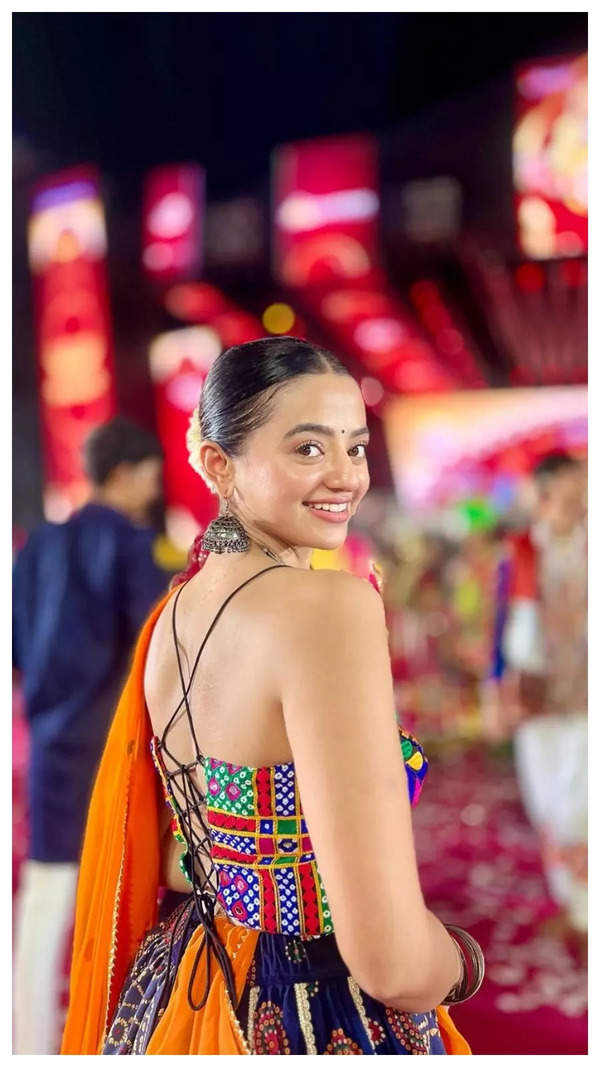- News
- Technology News
- Tech News
- Tinder launches Tinder U, a new feature for university students
Trending
Tinder launches Tinder U, a new feature for university students
Tinder introduces Tinder U, a feature for university students to connect more easily by verifying their .edu emails. Users can also personalize profiles with college details, majors, and interests, enhancing matchmaking within academic communities. Available for iOS, the app includes a specialized Tinder U icon.
Tinder has launched a new in-app feature called Tinder U, designed exclusively for university and college students. This feature aims to make connecting with fellow students easier by simplifying the first move—users can simply tap 'Like' or 'Super Like' to express interest.
To access Tinder U, students must verify their college email address (ending in .edu.in, .ac.in, or .in in India). Once verified, users can personalize their Tinder profile by adding their college details, clubs, and interests, making it easier to find like-minded matches.
The feature allows students to display their graduation year, major, and campus activities, helping spark conversations and build connections over shared interests. By highlighting involvement in college societies and clubs, Tinder U enhances the matchmaking experience for students looking for friendships or relationships within their academic community.
How to apply for Tinder U:
Tap Edit Info.
Scroll down to School or College and add your institution details.
Tap Apply for Tinder U.
Enter and verify your student email address.
Once enrolled, users on iOS devices can also update their app icon to a special Tinder U icon by navigating to ‘App Icons’ in Settings or following the prompt after onboarding.
End of Article
Latest Mobiles
FOLLOW US ON SOCIAL MEDIA